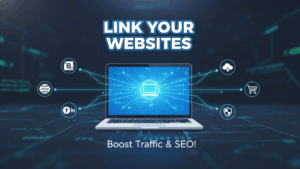
The title of my blog post and video, is how to link your websites together properly. Today, In this blog post, I want to show you a simple way to link your websites together without making things look spammy or overdone. This is something I have been meaning to do for quite a while. It is a straightforward method that can help your visitors discover your other sites and also help Google understand that these sites are connected and owned by the same person.
Why Link Your Websites Together?
Many of us end up with more than one website over time. For example, I currently run sites such as GardenEquipmentReview.com, RoyBretonOnline.com, and ACountrymansView.com. Each site has a different focus, but they are all part of the same overall online business. It makes sense to give visitors a simple way to see what else you do, and to move between your websites if they want to.
Linking your websites together:
- Makes it easier for visitors to discover more of your content.
- Gives Google a clearer picture that these sites are related and under common ownership.
- Allows you to build a small, natural “network” of sites without trying to game the system.
The important thing is that you keep it simple, natural, and useful. You do not want to create anything that looks like a link farm or a set of forced links scattered all over your websites.
The Basic Idea
The method I am using is very straightforward. Instead of putting links all over your website, you simply create one dedicated page on each site that lists your other websites and gives a short description of each one.
On RoyBretonOnline.com, for example, I created a page called “My Other Websites”. You can call it something similar such as “My Websites” or “Other Sites I Run”. The goal is to have a clear, focused page where you explain what each of your other websites is about and provide a link to it.
Step 1: Create a Page, Not a Post
The first step is to create this as a page rather than a post. In WordPress, that simply means going to Pages → Add New, instead of creating a new blog post.
A page works better here because:
- It is more of a static reference page than a time-sensitive article.
- You can easily add it to your menu if you want to.
- It does not get buried in your normal blog post archive.
Step 2: Add a Simple Introduction
At the top of the page, add a short introduction explaining what the page is and why the visitor might find it useful. For example:
“Here are some of my other websites. Each one has a different focus, and together they show the variety of projects I run. I have added a short explanation under each link so you can see what the site is about.”
This keeps things human, genuine and easy to understand. You are simply telling people, “These are my sites, here is what they are about,” without any hype.
Step 3: List Your Websites With Short Descriptions
Next, list each of your websites with a heading and a short paragraph underneath. You do not need to include every project you have ever touched. Start with your main ones and expand over time if you wish.
Here is an example layout:
GardenEquipmentReview.com
Garden Equipment Review is my site dedicated to garden, horticultural, forestry and landscaping machinery. I share reviews, tips and practical advice to help people choose the right equipment and get the most from their machines.
RoyBretonOnline.com
Roy Breton Online focuses on working online, affiliate marketing and building an internet-based business. I share tutorials, how-to guides and my own experiences of creating income streams on the internet.
ACountrymansView.com
A Countryman’s View is where I share countryside topics, personal perspectives, faith-related posts and other subjects that interest me. It gives me space to write more broadly, outside of a single niche.
You can format this however you like, but the key is to give a short, honest description under each link so visitors know what to expect.
Step 4: Repeat the Approach on Each Website
Once you have created a “My Websites” or “My Other Websites” page on one site, you can repeat the same idea on your other websites. The structure can be similar, but it is a good idea to slightly adjust the wording on each site so that the content is not identical and better matches the audience of that particular website.
For example, on a site about online business, you might describe your garden machinery site as an example of a successful niche website. On a site about country life, you might describe it more in terms of practical machinery and real-world use.
What Not To Do
There are a few things I would avoid if you want to keep this clean and sustainable:
- Do not scatter these links all over every page. You do not need banners or blocks for your other websites in every post or in every sidebar. One dedicated page is usually enough.
- Do not stuff keywords into your anchor text. Simple, natural link text (for example, the site name) is better than long, keyword-heavy phrases.
- Do not create long, repetitive lists of links. Keep it focused on your genuine main projects.
The idea is to be real and sensible. You are simply saying, “These are my other websites,” and giving people the option to take a look, rather than pushing links at them from every angle.
Related How-To Guides
If you are working on organising your online presence and improving your content, you might also find these posts on this website helpful:
- How To Create A QR Code For Any Website
- How I Doubled My YouTube Subscribers In Two Weeks
- How To Start A Free Account At Wealthy Affiliate
- Why YouTube Is Easier Than Blogging
Final Thoughts
Linking your websites together does not need to be complicated, and it certainly does not need to be spammy. By creating a simple page on each site that lists your other websites with a short description, you give visitors an easy way to see more of what you do and you gently show Google that these sites belong together.
If you decide to try this approach, start with one site and one simple page. You can always refine the wording and expand it later. The main thing is to keep it natural, helpful and honest.