How To Set Up A New YouTube Channel

In this blog post, I want to show you how to set up a new YouTube channel. I already have a few YouTube accounts, so I’m presently in one of my YouTube accounts. So basically, when I have a YouTube account, I would like to have a website address with the same name as the YouTube channel, a Gmail address with the same name, and any social media channels. In this way, I know that everything matches my domain name. Sometimes the name that you want may not be available, so we may have to change the name slightly. With a bit of thought, a similar or relative type name can be found.
Setting Up A New YouTube Channel
So when I set up a YouTube channel, I normally like register a domain name and set up my social media accounts. But in this video, I just wanted to show you how to set up a YouTube channel. So here I am on the homepage. The picture of me is here, on the top right-hand side. So I’m going to click on the thumbnail of myself, where we can go down to settings. You can see that it says to create a new channel, click on create a new channel, and then you can just put your channel name here.
One Email Address Per Channel
However, as I have several YouTube accounts, I want to have one email address per channel. So I’m going go back to the homepage here, and then I’m going click to here, and then I’m going go to switch accounts. So it gives me all my present accounts. I’m now going to click on the email address down below.
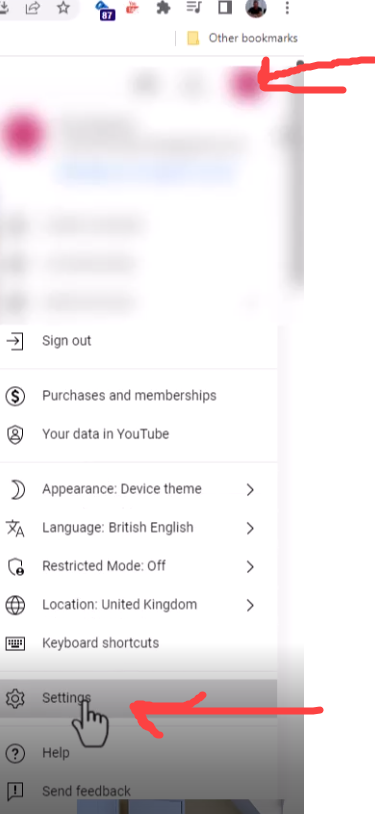
You Can See All My YouTube Accounts
So once again, we are back at the YouTube homepage. I now need to click on my photograph on the top right-hand side of the page, which will show me all my YouTube accounts. But first of all, we need to click on “switch account”. It will also show me any email accounts that are not connected to a YouTube channel. So here I have a Countryman’s view email address which, if I click on it, I can then create a new YouTube channel.
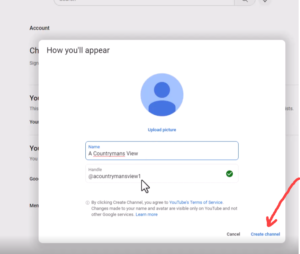
You will see a box come up into the centre of the screen we can then add your username and your handle. These names can be changed later if needed, although I would not suggest it in an ideal world. You can also click on the upload a picture icon, we can choose a photograph of your choice that you want to upload. We can then click on create a channel and then we can start recording at any time!
As you can see in the video, the channel is now set up and basically ready for use. We can customise our channel, which I will show you in another video. Although it’s good to customise your YouTube channel, the main thing is that we start creating content. We must remember that our first videos may not be brilliant, but hopefully, they should improve on the last video every time you make a new video. Unless we start creating and posting videos, nothing will happen!
If you have any questions, I’m here to help, please feel free to post them in the comments section on YouTube. You can also contact me here.
You can also find out how I started online and learn how you can do the same by following this link.
