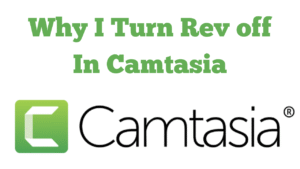
In this post I explain why I usually turn Rev off in Camtasia and then add the effects I need afterwards. This keeps my timeline clean, speeds up exports and uploads on my system, and still gives me full control over background removal and other visual effects directly inside Camtasia.
The Problem With Extra Tracks And Backgrounds
When Rev is enabled, Camtasia can introduce an additional background layer and extra tracks. For simple screen plus camera videos, I prefer to keep only two tracks one for the screen recording and one for the camera. Fewer tracks make editing quicker and mistakes less likely.
My Simple Two Track Workflow
- Open the project and right click the Rev media, then choose Modify Revved Media.
- Turn the Background setting off and save so the extra layer disappears.
- Unpack Rev media so elements are separated and easy to manage.
- Keep two tracks only screen capture and camera.
- Add any overlays such as a thumbnail image on the timeline and resize as needed.
- Apply Camtasia’s built in effects directly to the clips.
Adding Effects Directly In Camtasia
Everything I need from Rev can be added inside Camtasia after the recording. For example, to remove your camera background, go to Visual Effects and apply Background Removal to the camera clip. You can also use filters and other effects right from the same panel.
Speed Difference I Have Seen
On my system an 8 minute video with Rev on previously took around 30 to 35 minutes to upload. With Rev off the same length project uploaded in roughly 4 to 5 minutes. Results will vary depending on your hardware and internet connection, but I consistently find this lighter workflow faster and more predictable.
Why This Works For Me
- Cleaner timeline with fewer tracks to manage.
- No auto background layer to remove later.
- Full control of effects inside Camtasia.
- Quicker exports and uploads in my experience.
Related Posts On Roy Bretton Online
- How To Fix Slow Uploads In Camtasia
- How To Add Cursor Effects To A Camtasia Video
- Free Trial Of TechSmith Snagit
- More Camtasia Posts
- 10 Practical Ways To Earn From Your Laptop
Final Thoughts
If you are recording screen plus camera videos, try turning Rev off and applying effects after the fact. You may find the workflow simpler and faster. Let me know your results and any tips you have discovered in the comments.