How To Build A WordPress Website In Under Five Minutes
Today I want to show you how to build a WordPress website in under five minutes! Many people think it’s very difficult to put a website up, but thanks to technology, I can show you a really quick way to build a WordPress website.
You Can See My Video On How To Build A WordPress Website In Under Five Minutes Or Read The Transcript Below
You can see that I’m on my profile page at Wealthy Affiliate. The Wealthy Affiliate platform allows me to put up a WordPress website and host it on their server, which is a really great feature. I do have my own dedicated server for more established websites that receive more traffic. However, I would say for 99% of people that use the hosting on the platform is more than adequate for most websites.
You do have the option to use a free domain, which is okay when you are starting out. However, I would recommend that you purchase a domain as once it is purchased and you pay the annual fee, it is yours for as long as you want. Most domains cost around $10 which isn’t a huge amount of money.
In general, I would recommend a.com, although it does depend on what type of business you have. For example, I am based in the UK and I have a few service type businesses, so in this case, I would recommend a.co.uk or something related to the country where you are trading.
I normally set my domains for auto-renewal, in this way a domain should be renewed annually. You can purchase domains for up to about seven years, however, I normally pay annually. Even if you are set up for a domain to be renewed annually, it’s important that you check so that you don’t ever lose your domain.
Let Me Show You How To Build A Website In Under Five Minutes
So, let me show you how to build a website in under five minutes. First of all, we need to head over to the open “websites” tab and then click onto site manager. This will then take us to a page like the one shown below in the diagram. In the area, which says; “choose a domain for your website” we need to put our domain name in. There is a drop down menu, which shows all the domain names that you have on the platform.
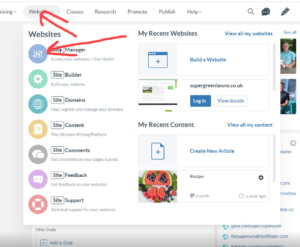
We then need to choose a title for our website. In the “enter a title for your website” put in any title of your choice. You can literally put in any title that you would like, it can always be changed at a later date.

Choosing A Theme
Choosing a theme can sometimes be rather daunting, however, don’t be put off by the number of themes available. Many themes are very similar, but just given rather fancy names and look good in a photograph! You see that I have a few favourite themes saved, however, we need to check that these themes are up-to-date and they have good reviews.

So, when we check out the themes, we can see that the particular theme in the diagram hasn’t been updated for almost a year and has no reviews. We don’t have to worry too much about the theme because it’s very easy to change to another theme. I don’t recommend changing things regularly because as your website grows, changing a theme can get slightly more complicated. Ideally, it’s better to decide what theme you want to use in the early days of your website and use that theme. I generally use Themify as I like to familiarise myself with a particular theme.
So once we have chosen a theme we can then click on, “build my website” shown in the diagram below.
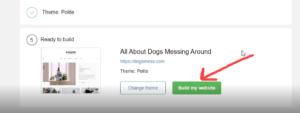
The Website Is Now Up
Sometimes it takes a few minutes for the website to go live, but as you see in the video dogsmess is up and running.
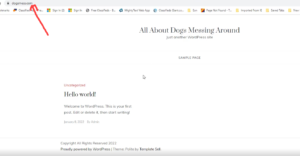
To Conclude
Over the last few years, it has become much easier to build a website. The WordPress platform has gone from strength to strength since it first came out in 2003. If you would like to know more about building a website and how to make money online, I can help you. You can find out more about me on my profile page and you can also look at my “Getting Started” post here.