How To Comment On YouTube
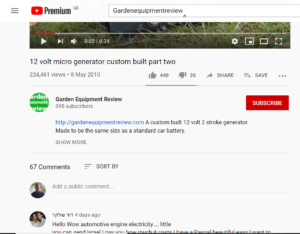
I’ve just made a quick video for you, entitled, how to comment on YouTube. People often ask me about how to comment on YouTube, it is actually a very straightforward process indeed. First of all, what some people don’t realise is that you do have to have your own channel.
It’s very easy to set up a YouTube channel, just go to YouTube and then create a channel and you are basically set to go. If you already have a Gmail account it makes it even easier to set up a YouTube channel. As Google owns YouTube it makes it very simple and straightforward to add their products to your Google account.
Just one thing you will need to choose a username for your YouTube channel. If you’re planning to make videos, make sure that your channel represents your business, however, in some cases, you may just like to use your own name.
For example, I have a few YouTube channels, as you can see from this video that my channel name is The Christian Internet Marketer. It’s good to have something that refers to who you are, so in other words, I’m a Christian who has an online business!
Learn How to Get Started Online
Another channel that I own is called Garden Equipment Review, this channel specialises in garden equipment and commercial landscaping machinery. I’m just making my point clear to make sure and choose a good name when you set up your YouTube channel.
You Don’t Need Any Content
All you need to comment on YouTube is a channel, you do not need any videos whatsoever. Just make sure you’re logged in before you make any comments.
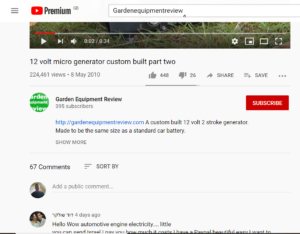
Making A Comment
As you can see I am watching a leaf blower video. I’m actually subscribed to this channel as I want to see future videos from this particular channel. The particular video that we are looking at has 20 comments with a view replies. The default setting for this channel is sorted by most popular first. You can change this setting on the channel that you own, to the most recent if you prefer. The sort by setting is actually set up by the channel owner, you have a choice if you want to sort by most popular or most recent. The default setting is for most popular. Personally I prefer them to be shown by most recent comment.
I always try and make comments positive as no one wants to hear too many negative comments. However, at the same time we need to be real. To be fair, the chances are if you’re commenting it is probably something that you like anyway.
How To Comment on YouTube
The video that I’m going to comment on has 20 comments, I always like to try and reply to comments if I can. I’m sure a few probably slip through the system. I do like to feel that if someone has taken the time to comment it’s nice to acknowledge their comment. I guess that some channels become so big they just can’t keep up with the number of comments that they are receiving.
So just for this video, I am keeping the comment short. As I mentioned you can always come back and edit the comment, although, I would suggest that you make your comment and then finish there and then. There is also the option to delete your comment if you ever feel there is a need to do this. As you can see it really is quick and easy to learn how to comment on YouTube.
Subscribing To A Channel
As you can see I am already subscribed to this channel, but for the sake of the video, I will unsubscribe myself. You can see that the subscribe button is glowing bright red and when I hit the subscribe button, I then have further options. You can hit the bell button which gives you the option to be alerted to every video from this channel. Or you have the option to personalise which videos you are alerted too.
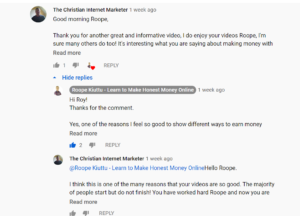
Creating Banter On YouTube
On another channel of mine, you can see that I have commented on a friend of mines video. He produces a lot of videos. I don’t think that I see all of Roope’s videos, however, I see a good few and I like to try comment.
Roope is someone that I met through a great platform that I am part of and a platform that I can strongly recommend. I have personally been a member of this platform for almost 5 years now and I have seen many success stories. You can see a link through to this platform below, the Wealthy Affiliate Platform has approximately 1.9 million members at the moment! This certainly says something about this great platform. I appreciate that not all the 1.9 million members are active but certainly a good few are. If you would like to find out more about the Wealthy Affiliate platform, please click on the link.
By commenting on Roope’s videos we are creating trust and learning from each other. It also shows other people the channel is alive and that we are welcoming comments and people to our channel. Sometimes I just like to comment on a video because I genuinely like it. And then there are the other times I just want to encourage the video creator in what they are doing. Everyone starts a YouTube channel with zero views! The more we can post videos and the more we can comment on videos the quicker our channel will grow.
I hope you have learned something from this video and that you now know how to comment on YouTube.
Thanks for watching, please feel free to subscribe to our YouTube channel and to comment on our video.