How To Create A Subdomain For Affiliate Links

In this video, I want to show you how to create a subdomain for affiliate links. Subdomains are great for promoting affiliate programs. So for example, I am going to create the subdomain datafeedr.roybrettononline.com. My website address is roybrettononline.com, so I am just adding the word “datafeedr” to my domain name. It’s a very straightforward task to create a subdomain, I will explain everything in the video.
The advantage of putting an affiliate link into a subdomain is that you can remember your affiliate links easily. And of course, it’s much better than having lots of letters and digits etc. within your affiliate link.
You Can See My YouTube Video On How To Create A Subdomain For Affiliate Links Below
I Am In My Own Go Daddy Reseller Account
I’m in my own Go Daddy reseller account which enables me to buy and manage my own domain names. I will click on the required domain, which in my case is roybrettononline.com, I then scroll down to where it says; “Manage DNS”. Sometimes Go Daddy accounts may vary slightly on how they look, however, the principles are all the same.
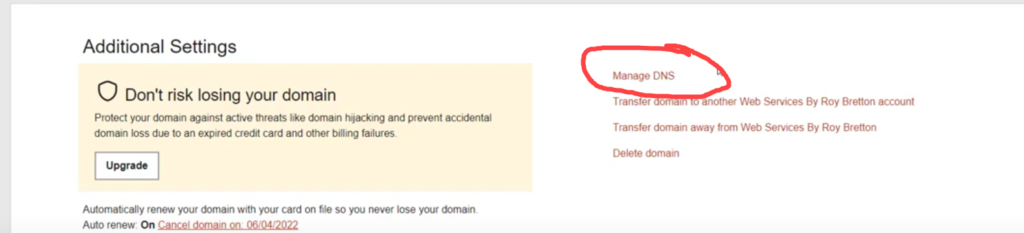
Creating A Subdomain For Affiliate Links
Once you have clicked on “Manage DNS” it will take you to the next page where you will see a box on the right-hand side that says; “Forwarding”. Now we don’t want domain forwarding, we need to go to where it says; “Add” subdomain.
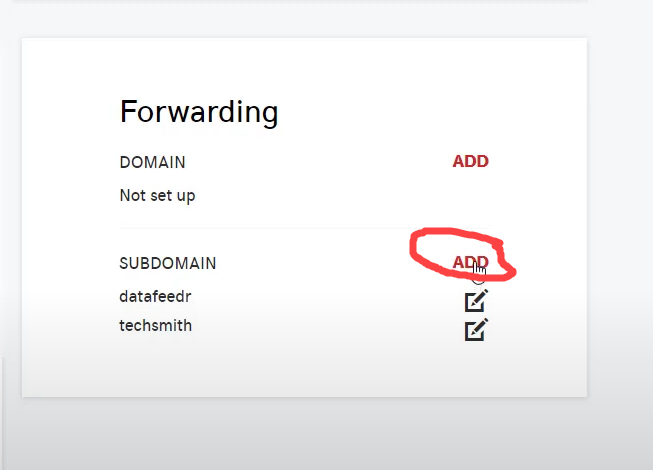
In the subdomain box, like the name of what you want your subdomain to be. So, for example, you can see above that I have two subdomains, the first one being datafeedr and the second one being TechSmith.
In the forward box, write your affiliate link and make sure that the link is correct and unique to you. Also, make sure that you haven’t added the “https://” in your actual affiliate link as there is a drop-down menu to carry out this action. If you don’t do this part properly, your affiliate link and subdomain won’t work properly.
You can check that the affiliate link is working correctly by clicking on the preview button, make sure that your affiliate link is going to the correct page.
We then need to go and save our subdomain by clicking on the save button. Once we have saved a subdomain we can test it by pasting the domain into a search bar to check that it is working correctly.
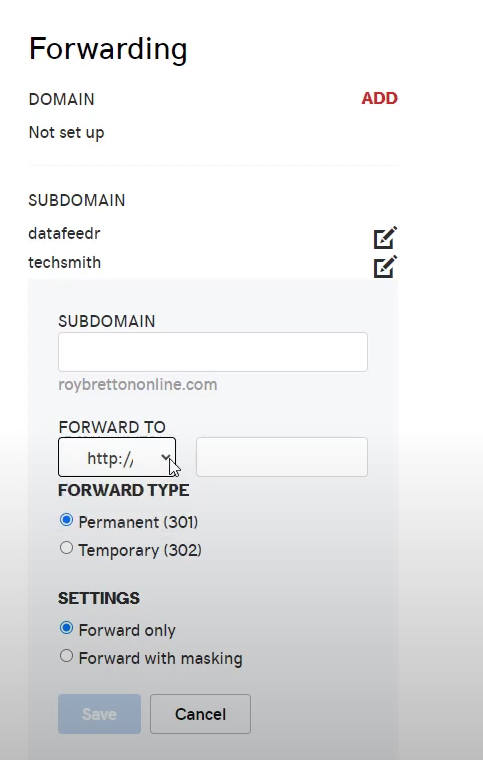
If you have any questions or comments please try and comment on the youtube platform.