How To Restore The Classic WordPress Widget
In this video, I would like to show you how to restore the classic WordPress widget. I have created a video below that will take you through a the process to restore the classic editor in WordPress. Alternatively, I have written out the process with diagrams, below the video.
How To Restore The Classic WordPress Widgets
Over the past week, I have been documenting the process of installing a WordPress website. I’m also showing how to install Datafeedr onto a WordPress website.
So I am in my WordPress dashboard, we need to scroll down to appearance and then click on “widgets”. As you can see, the new widget layout is completely different to the classic WordPress widget. In fact, I do not have the time to find out how to use the new widget now. So, to save time I will show you how to install the classic WordPress widget.
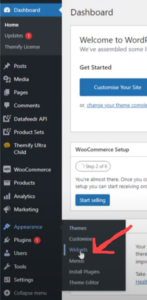

Classic widgets
Let’s go to the plug-in area in a WordPress website. If we go to, “add new” and type in the search box, “classic widget” you can see that there are various plug-ins available.
The first two plug-ins catch my eye, however, looking deeper, I’m going to go for the plug-in with 800,000+ installations and 180 reviews. I guess both plug-ins work well, however, I have more confidence installing the plug-in with more reviews and more installations.
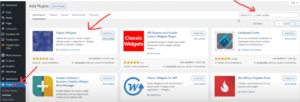
Installing The Classic Widgets Plug-In
I will now click on “install now” within the “classic widgets”. Now the classic widget is installed I can now click on, “activate” to activate the plug-in.
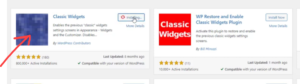
Let’s go over to the other tab where I had the widgets page open. I will refresh the page and we should then see the classic WordPress widget.
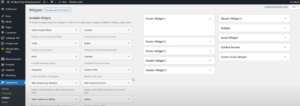
If you have any questions regarding this video, please comment on the above YouTube video, as I would be pleased to help.
How Would You Like To Work Online?
I’ve been working online since 2004, many people do not understand the power of the Internet. It never fails to amaze me what can be achieved online. If you would like to know more about working online, take a look at my “getting started page” to find out more. You can also find more about how I started online here.