How To Add Product Categories To The Sidebar In WordPress
In this blog post and video, I would like to show you how to add product categories to the sidebar in WordPress. WordPress comes with default settings so when we first set up our website we are able to personalise it. There are many features that can be removed and added according to what we prefer. Adding product categories to the sidebar is a useful feature.
Take A Look At My Video On How To Add Product Categories To The Sidebar In WordPress Or Read The Description Below With Diagrams
Let’s Go To Widgets
So, in our WordPress dashboard, let’s go to appearance and then widgets. First, I would like to show you how to remove unwanted blocks, I have already removed mine. However, I will show you the example of the search block. which I will leave in place as it is a useful feature. If we click on the arrow, we can see the search bar is displayed, I want to keep the search bar. If I wanted to remove the search bar or anything else, all I need to do is to click on delete and the search bar will be removed. The great thing is that anything that we remove can easily and quickly be put back in place.
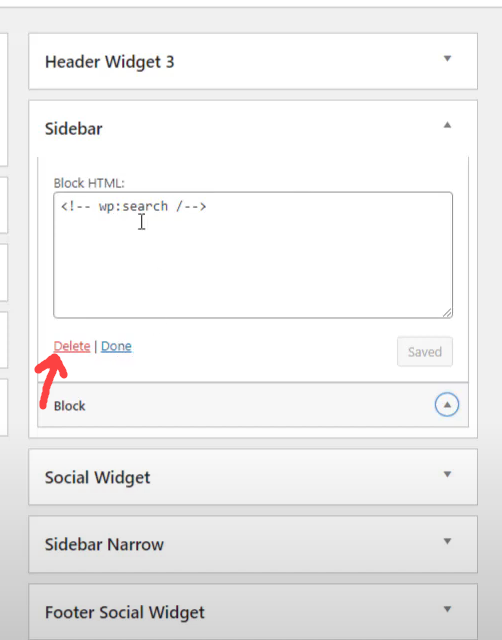
Product Categories
So, we are in widgets, if we scroll down we can see “product categories”. Click on the arrow and you will see a list of different widgets. Click on the sidebar and then click on add widget.
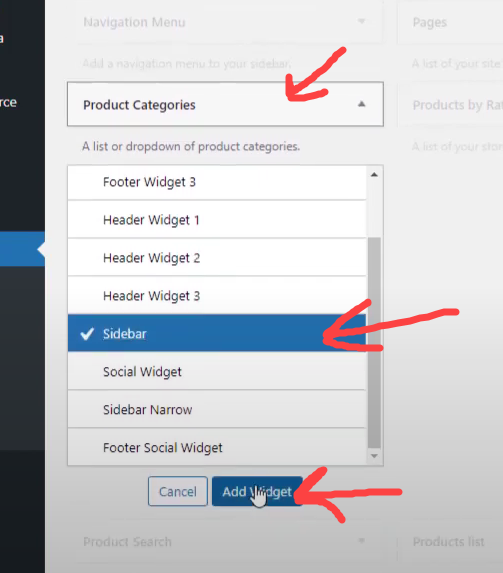
Now on the right-hand side of the page, we can see product categories. We have a few options, this is personal, however, I will tick the box “show hierarchy” and “hide empty categories”, there is no point in showing empty categories for obvious reasons! We then need to save product categories and then click on done before we leave the page.
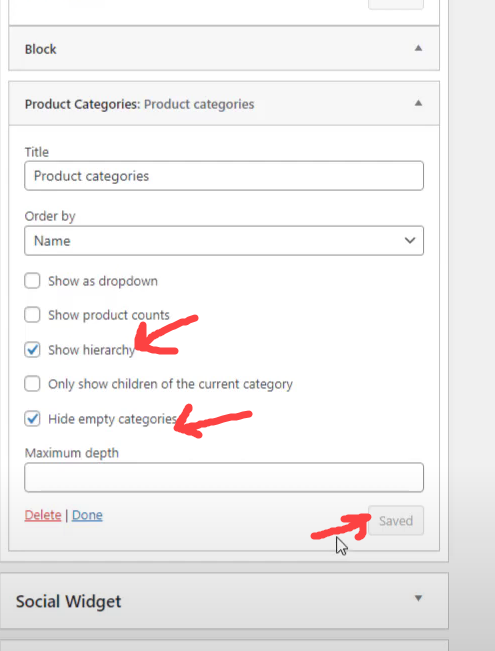
Moving Product Categories
We can move the product categories or any of our widgets by clicking on the block and dragging them up and down. The blocks are automatically saved.
Now if we refresh our homepage, I have two tabs open in WordPress. One for the front end of the website and one for the dashboard. We can see that dog beds and dog leads are now in product categories in the sidebar.
I will be adding more product categories at a later date by using the Datafeedr software. The product categories will automatically be added to the sidebar.
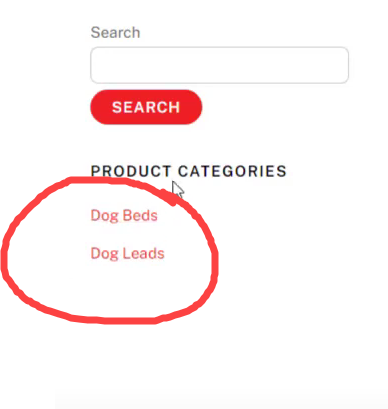
To conclude
WordPress has changed dramatically since it first came out in 2003. It’s amazing what we can do with a simple WordPress website.
If you would like to know more about how I started in Internet marketing. Have a look at my getting started page and my top recommendation for starting an online business? I first started working online back in 2004. You can find out more about me here.