How To Add A Signature In Gmail

On my thumbnail photograph today, I have the title, “How to add a signature in Gmail”. Followed by, “Don’t do what I did”.
I have added quite a few signatures to Gmail over the years. I am not sure if it’s changed or if I just haven’t added a signature to Gmail lately! So, let’s go to my email account up here, and we’re going to go to settings, which are up here, and then we are going to go to see all settings. Let’s scroll down to signatures, somewhere down below, towards the foot of the page. It’s easy to scroll past signatures, but it is there. So I’m going to add my website name, make sure you have the spelling correct and then click on create. You see my previous blog post, which is entitled “Building a passive income stream with affiliate marketing”.
You Can See My Video On How To Add A Signature In Gmail Below
Now, there are a few more settings down below, which are called signature defaults. The signature choice is “for new emails use” and “on reply/forward use, so I’m going to put it for both. This is a personal choice, but it’s the way that I prefer to do it. I will show you what I was doing, which is wrong, I was then going to the foot of the page and saving the changes. I thought it was right, but I will show you, when we go back to settings and then scroll back down to signatures, you can see that there is no signature in place.
Go To Settings
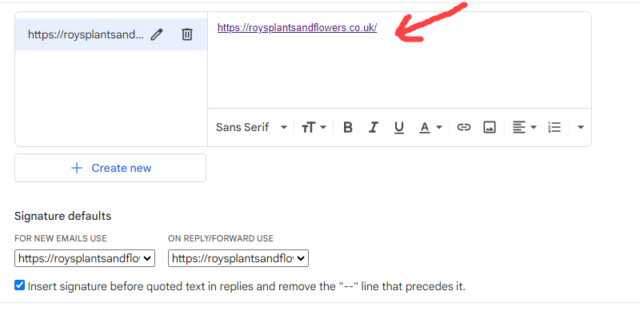
You then need also to place your signature into the actual email itself. There’s also a box that I have checked, which once again is personal. The box reads, “Insert signature before quoted text in replies and remove the “– –“ line that precedes it” I have checked this box. Of course, you can always come back and check the settings at any time. So then, we must remember to go to the foot of the page and save our settings or save the changes.
Now I will open a new email and we should be able to see our signature within the email. And there’s your email or website address. According to Google help, you can have up to 10,000 characters in your signature, I can’t imagine many people having that many characters in their signature!
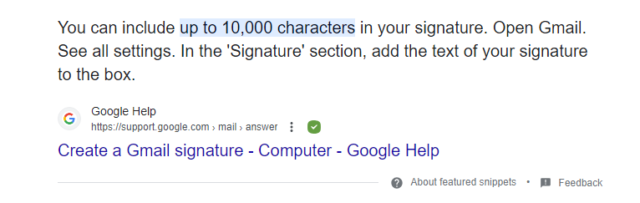
So, it’s as simple as that, but it just threw me today because I wasn’t putting the email in sort of twice. It doesn’t seem the obvious thing to do once you put your email in the box. But anyway, I hope that helps, and if you have any questions, please feel free to reach out and comment. Thank you very much for watching.