How To Select Merchants In Datafeedr
Today we are looking at how to select merchants in Datafeedr. In my previous video, we looked at the general setting up of Datafeedr to get started. We are now becoming close to finishing our setup process with Datafeedr. I will explain in the video below how to select merchants in Datafeedr. Or if you prefer you can see a script of the video below the YouTube video.
You Can Find out More about Datafeedr Here
Let’s Now Select Our Merchants For Datafeedr
So, we are now in the WordPress dashboard, we need to go to the Datafeedr API. We then need to select merchants as shown in the diagram below. You can see here that I have four different merchants showing, but no merchants selected.
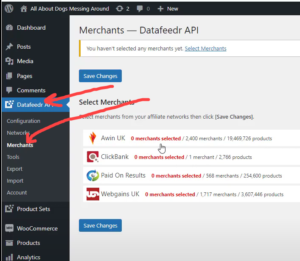
We Will Now Select Our Merchants
So, we are now in the Awin network, you can see that there are several networks available. However, we only want to select one of the networks as the other networks are for a different niche. I will click on Doggy Solutions Ltd which will then add this merchant to the selected merchants. I can remove any merchants at any time if I need to. You can now see that Doggy Solutions Ltd has been added to the selected merchants.
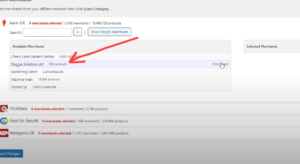
We can repeat the process with the other merchants we want to add. At any time if we sign up for more affiliate programs we can come back and add merchants to the Datafeedr API.
Don’t forget to click on save when you have finished adding your merchants. If you have any questions, please leave a comment on the YouTube video, I am here to help.

To Conclude
I have been using the Datafeedr software for several years now. I find the software real time saver and a great way of adding products to new websites. Another great feature is the fact that Datafeedr automatically updates all the products and the associated prices.
If a product is no longer available, Datafeedr can automatically remove that product. However, I will often leave old products on my website even if they are no longer available. I look at these products as content on my website and they can also help people find similar products. The software can be set up to leave old products on your website or remove them.
Working Online
I have been making money online since 2004, the Internet has really changed the way that we do things. I could see the potential and the power of the Internet when I first started out. However, something that I struggled with was when I first started was, where do I start?
If you’re looking to start an online business, I can show you my getting started guide. This will take you through everything you need to know about starting an online business and building a website.
If you would like to know more about me can see more about my online journey here. I have been on this platform for over seven years now. I like the idea of being around like-minded people and being able to help others.
If you want to know more, you can take a look at my profile here.